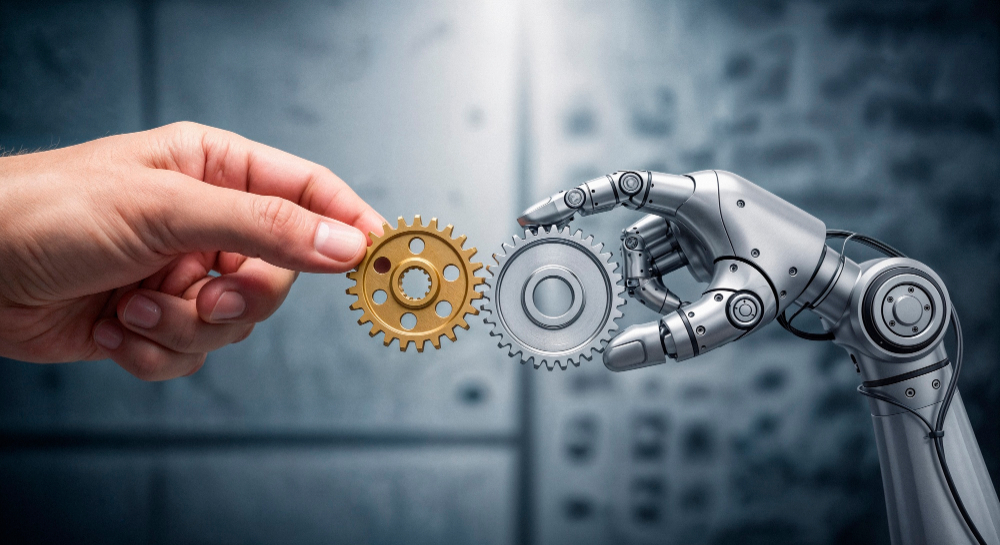- Blog
- May 6, 2022
The Edge of Microsoft PowerApps

- Blog
- May 6, 2022
The Edge of Microsoft PowerApps
What is Microsoft PowerApps?
PowerApps is a suite of apps, services, and connectors, as well as a data platform that provides a rapid development environment to build custom apps for your business needs. Using Power Apps, you can quickly build business apps that connect to your data stored either in the underlying data platform (Microsoft Dataverse) or in various online and on-premises data sources (such as SharePoint, Microsoft 365, Dynamics 365, SQL Server, and so on).
Apps built using PowerApps provide rich business logic and workflow capabilities to transform your manual business operations into digital, automated processes. These also have a responsive design and can run seamlessly in browser and on mobile devices.
Power Apps democratizes the business-app-building experience by enabling users to create feature-rich, custom business apps without writing code. At the same time, PowerApps also provides an extensible platform that lets pro developers programmatically interact with data and metadata, apply business logic, create custom connectors, and integrate with external data.
Power Platform for Power Apps
The Power Platform is comprised of the Power BI, PowerApps, and Power Automate (formerly known as Flow). These three services provide tools to manage our digital world where data is king and the basis of any enterprise process.
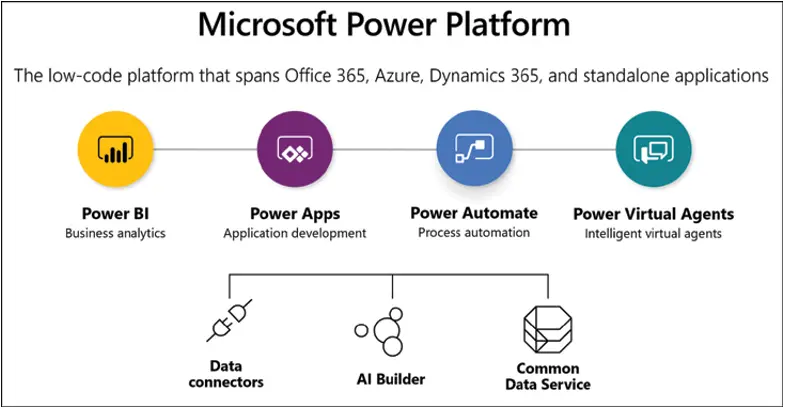
By connecting your pro developers with citizen developers in the business, and your IT teams directly, Microsoft Power Platform can increase your organization’s low-code application development value with much faster ROI, time to market, and reduction in your overall development costs.
-
POWER BI
Power BI is an interactive data visualization software product developed by Microsoft with primary focus on business intelligence, in other words Power BI is a collection of software services, apps, and connectors that work together to turn unrelated sources of data into coherent, visually immersive, and interactive insights. Data may be input by reading directly from a database, webpage, or structured files such as spreadsheets, CSV, XML, and JSON. Power BI provides cloud-based BI (business intelligence) services, known as “Power BI Services”, along with a desktop based interface, called “Power BI Desktop”. It offers data warehouse capabilities including data preparation, data discovery and interactive dashboards.
You can display and analyze data with Power BI.
-
POWERAPPS
There are four tools or environments that you can work within PowerApps, and they each have their own capabilities and roles.
PowerApps Website
The website is where you’ll begin your PowerApps service journey. This is where you will be able to create a new app and to manage existing ones.
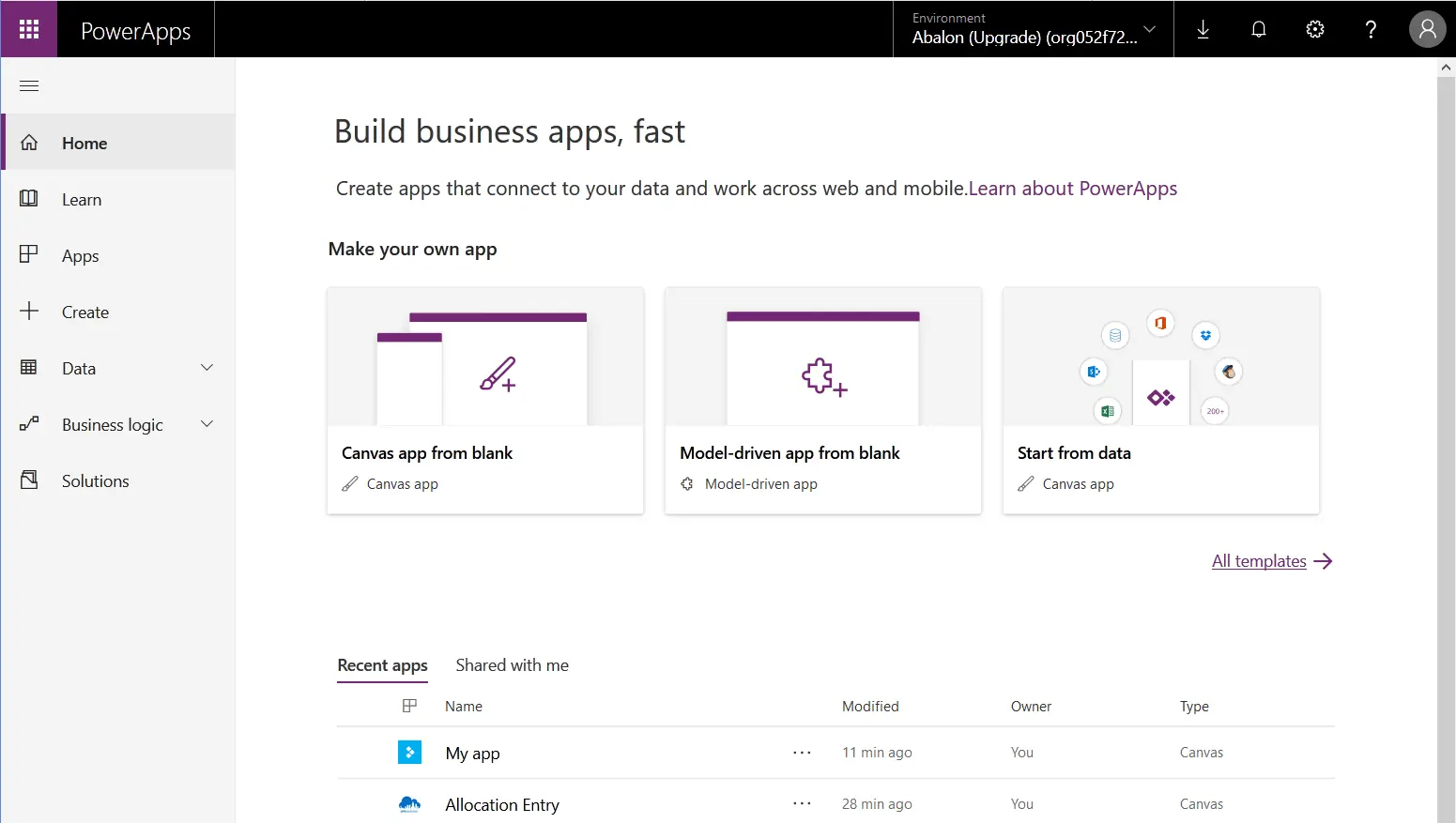
-
PowerApps Studio
Here you’ll be able to design and adapt apps that you create to your specific business needs!
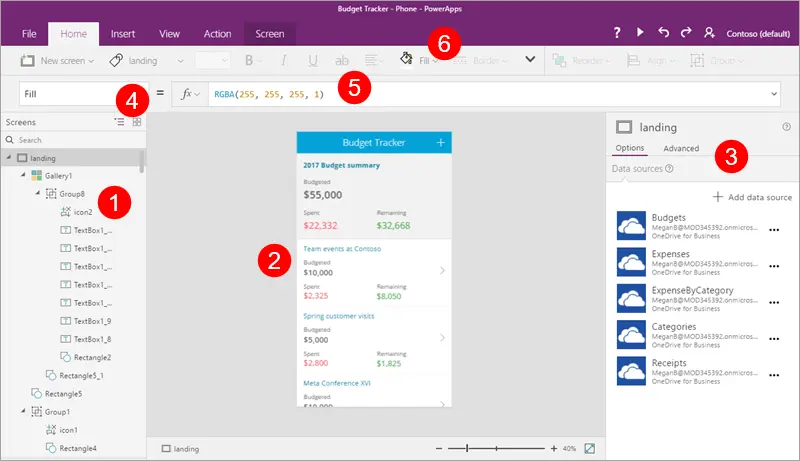
-
PowerApps Mobile App
This handy mobile app is available on both phones (iOS, Android) and tablets (Windows 10). No matter the platform, the app provides a runtime environment where you’ll be able to execute all of your PowerApps apps. This includes the ones that were shared with you as well as the ones you designed and coded yourself.
-
PowerApps Admin Center
Admin.powerapps.com gives you the power to create and manage environments, DLP (Data Loss Prevention) strategies and user roles.
There are two main types of apps you can create with PowerApps:
1. Canvas apps
2. Model-driven appsCanvas apps enable you to organize freely and easily interface by positioning controls and fields in a “pixel-perfect” user experience. The main focus here is bringing your business knowledge and creativity to the app’s design. Canvas apps target lightweight apps or even disposable apps that can be designed and used in minutes.
Model-driven apps are built on top of the Common Data Services used to help rapidly build forms, processes, and business rules. They focus on targeting heavier apps that are intended to be used intensively (multiple hours at a time).
There’s also technically a “third” type of app that’s a specific version of Canvas: SharePoint list customized forms. From a SharePoint list, you can leverage PowerApps to customize the standard SharePoint form.
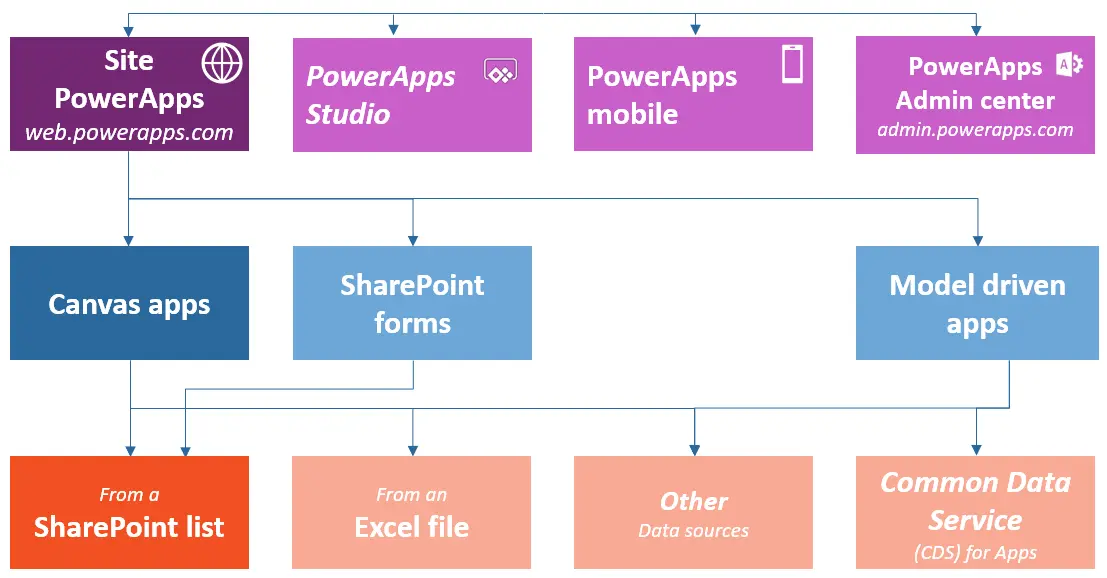
SharePoint lists and Excel spreadsheets are typically some of the most usual data sources, but there are also more than 200 data connectors available. One of the great strengths of the platform is to provide connectors towards Microsoft world: Office 365, SQL Server, Azure, etc., as well as towards external data sources like Salesforce, Dropbox, and Google Drive.
-
POWER AUTOMATE
Microsoft Power Automate (formerly known as Flow) is a cloud-based service that allows users to create workflows themselves. Recurring routine tasks and processes in different programs / services can thus be automated. This makes working easier and more efficient. Until now, mapping and automating business processes was often only possible through programming. There were no standardized IT connectors. The cloud-based Microsoft Power Automate service changes this, now you can create your individual workflow solutions between different services both within and outside the Microsoft Cloud. This increases the degree of automation and thus the efficiency of the processes in organization.
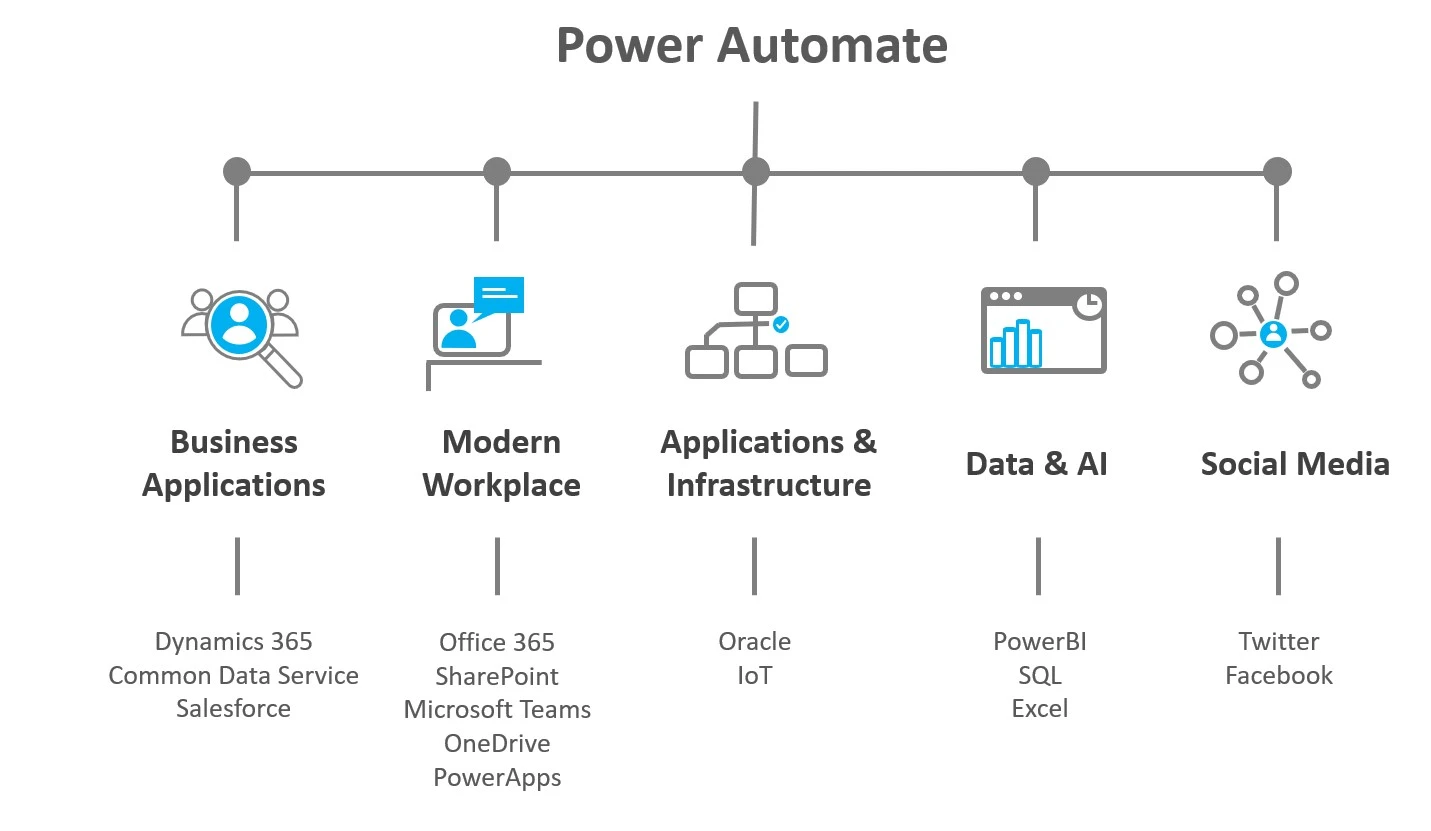
-
POWER VIRTUAL AGENTS
Power Virtual Agents lets you create powerful chatbots that can answer questions posed by your customers, other employees, or visitors to your website or service. These bots can be created easily without the need for data scientists or developers. Power Virtual Agents helps you solve common customer and internal-facing issues automatically, freeing up staff to focus on complex requests and high-value interactions. Power Virtual Agents can be deployed into the Microsoft Azure datacenters. You can create a bot in your tenant’s location by default, or you can choose the datacenter you want to use when setting up your environment.
USECASE
When you use Power Apps with other Microsoft Power Platform solutions, you can quickly build professional-grade apps, create automated workflows, connect to diverse data sources, and embed dashboards into your apps. Here’s how Microsoft PowerApps helped these globally leading firms achieve more.
- Toyota Motor North America turns employee ideas into apps with Microsoft Power Platform
https://customers.microsoft.com/en-us/story/763052-toyota-motor-north-america-automotive-power-apps
- Ernst & Young processes emergency loans for small business using Microsoft Power Platform
https://customers.microsoft.com/en-us/story/1344051519177703370-ey-professional-services-power-apps