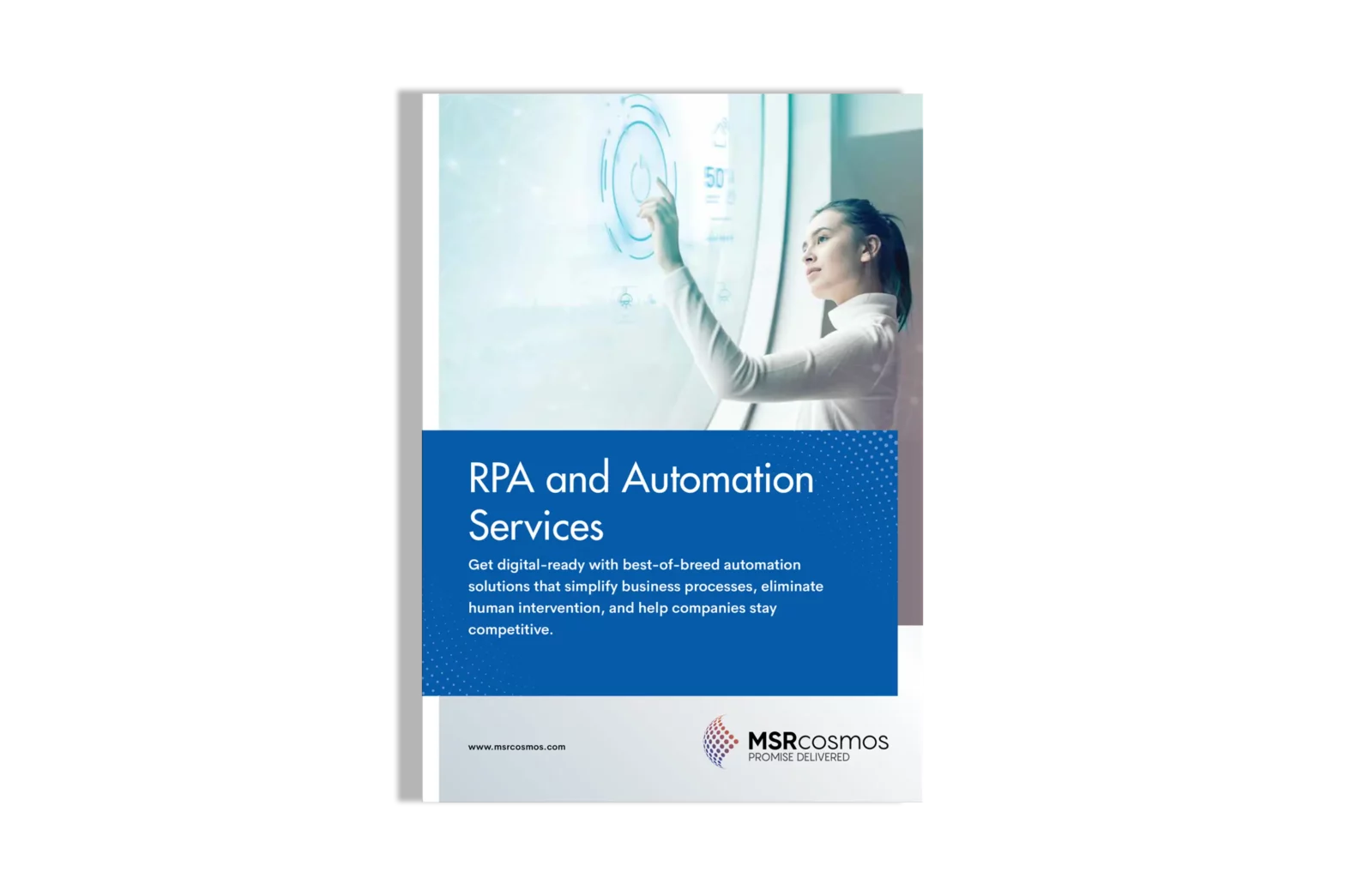- Blog
- November 18, 2022
Unleashing Power Automate for efficient operations

- Blog
- November 18, 2022
Unleashing Power Automate for efficient operations
Automation is a clear strategy companies are looking to invest for fueling their digital transformation initiatives. In this blog article, we have taken a closer look at Microsoft Power Automate solution and how it aids in eliminating repetetive tasks through its automated workflows placed between business applications and services.
What is Power Automate?
Microsoft Power Automate is a next-generation automation solution that enables users create automated workflows between preferred applications to tally files, fetch notifications, and gather data. This innovative, cloud-based solution elicits chain reactions within a workflow so that repetitive, manual, and time-consuming tasks are completed without human intervention.
Microsoft Power Automate improves user productivity by a huge margin, allowing them to rapidly and securely automate tasks and put intelligent workflows to use with negligible effort. Using pre-built connectors, users can construct efficient workflows that can do anything from individual tasks to large-scale processes with seamless integrations.
These protected workflows also include cloud-based integrations like data loss deterrence, identity and access management services. With the added benefit to automate time-consuming manual tasks with built-in AI capabilities, resources can be realigned to strategic, high-value prospects in the business.
The primary advantage of this platform is that it’s built for integration on a wide-ranging ecosystem of services that leverage automation, which in return gives your business a head start on hyper automation. It also offers low-code AI, permitting any user to leverage these competences within their automated solutions.
Microsoft Power Automate was shaped not only for citizen integrators and IT members, but also for non-technical commercial users in mind. This puts automation tools at the fingertip of every employee, enabling companies to create their own solutions within an easy-to-use platform.
As an advanced integration tool, Microsoft Power Automate links to over 300 out-of-the-box data sources, such as Google Sheets, Twitter, Dynamics 365, SharePoint, Salesforce, and OneDrive.
How does it Work?
Automation triggers in the platform are initiated through a robotic process automation (RPA) capability called Flows. Through Flows, API and user-interface-based automation capabilities are combined together in the Microsoft Power Automate platform, both on-premise and in the cloud. Actions in user-interface Flows, such as mouse clicks, data entry, and keyboard use can be logged and processed into intelligent, secure workflows.
Here are the different types of automation flows within the platform:
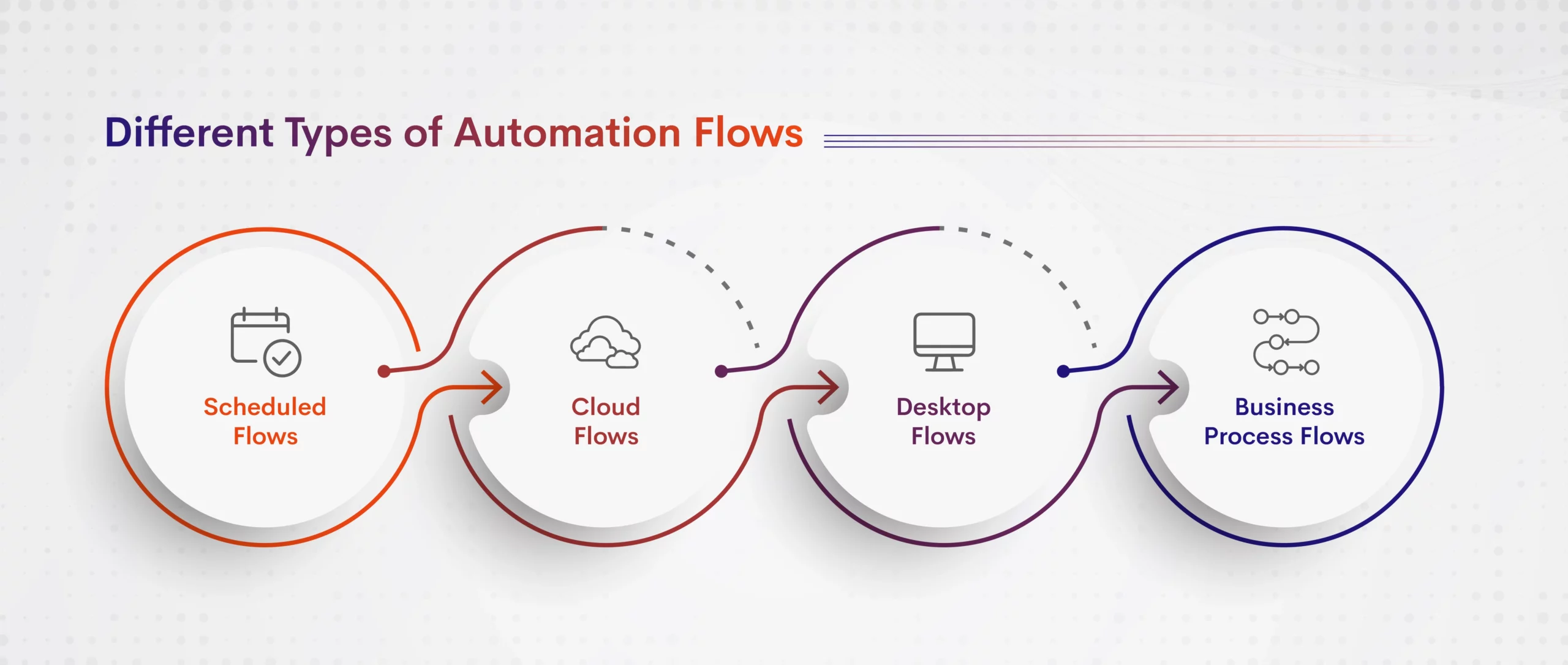
- Scheduled Flows: Once a chosen time is reached or elapsed, the scheduled process is triggered to complete the tasks on the schedule you allocate to it.
- Cloud Flows: Automations using API connectors are triggered by a specific event in the cloud or on-premise such as a notification of your company on social media or an email from a specific person. Inside cloud flows, you have the ability to add intelligence to your automation with AI Builder. AI Builder lets you augment your business with AI from language understanding, image recognition, processing forms, and optical character recognition (OCR).
- Desktop Flows: Users can automate their user interface on desktop by recording their screen, and the visual flow designer will automate mouse and keyboard clicks with this flow. Also, Users can use desktop flows for extracting text from PDFs, retrieving files from folders, pulling info from Excel, and more.
- Business Process Flows: Provides a guide for end user to achieve streamlined work flow that leads them through organization defined processes. This automation can be customized so that people with different security roles can have an experience that best suites the work they do.
Automate Anytime and Anywhere
With Microsoft Power Automate apps, you have the power to develop your automation capabilities across, web, desktop, Microsoft Teams, and mobile.
- Desktop – Build and manage desktop automations in Windows using the preset drag-and-drop options or recording your own desktop interface.
- Microsoft Teams – Craft and manage automations within your Teams hub without leaving the app from alerts, notifications, approval processes, and more.
- Web – Create and regulate all of your automation aspects in one portal.
- Mobile – Manage all of your cloud flows from the comfort of your palm with the Microsoft Power Automate app.
The Power Platform
Power Automate is a part of the Microsoft Power Platform suite. Power Platform also consists of Power BI, Power Apps, and Power Virtual Agents. Power Automate is built on the Common Data Service Platform and permits you to connect to the Microsoft suite of software. This suite comprises of Office 365, Dynamics 365, Azure, Microsoft Teams, and more.
Is Microsoft Power Automate Right for You?
Seamless integration with robust technologies such as RPA and Artificial Intelligence (AI) makes Microsoft Power Automate an easy go to solution; especially if you are in need of automating manual actions to help businesses reduce effort and errors. All Microsoft Power Platforms are rich in features, dynamic and dare we say, even fun to use. With dynamic dashboards and interactive friendly interface, the end result is not only efficient but draws the user in terms of simplicity and efficiency.
Power Automate specifically has hundreds of pre-built actions with a user-friendly interface, built-in AI capabilities, flexible desktop and web recorders, native connection with Microsoft apps & tools, integration across platforms and Scheduled and trigger-based automations. It also features integrated error handling for activities.
According to an Economic Impact of Microsoft Power Automate study, not only does Power Platform drive business transformation but has the results to show for it. Of the surveyed companies, it was observed that a 199% ROI over the course of 3 years ($1.4 million) was achieved in worker time savings.
The Final Verdict
Power Automate is a promising automation tool. The platform shines in many areas, and this list will grow as the platform develops. It is a well-designed, accessible platform for automation solutions, and empowers those without a technical background the ability to create automations.
With the ability to automate time-consuming, manual tasks through intelligent capabilities, enterprises can focus on the strategic side of their day-to-day operations.
Get in touch with us to know how we can help you implement and integrate Microsoft Power Automate into your technology ecosystem.